Feature listZoom is a complete search solution that provides the following powerful searching capabilities on your website:
1 Features not available for Javascript version Maintain and configure your search engine with our easy to use Indexer application which offers you control over many features including: Spider mode indexingCrawl and index websites hosted on a local or remote web server. Suitable for indexing dynamically generated web sites as well as static content. Offline mode indexingIndex web pages and documents directly from your local hard disk (or network) for speed and convenience. Full-text indexing for many file formatsZoom indexes entire HTML web pages as well as many other file formats supported by plugins. Plugin supports allow full-text searching of Acrobat (.PDF) documents, Word (.DOC) documents, PowerPoint (.PPT) presentations, Excel (.XLS) spreadsheets, Shockwave Flash (.SWF) files, DjVu (.djvu) documents, and more. Since Version 6.0, you can now even index and search image files and MP3 files! Support for PHP, Classic ASP, ASP.NET, Javascript and CGI in one packageZoom provides search interfaces for PHP, ASP, ASP.NET, Javascript and CGI. This means that you can simply select the platform that your web server supports and use the scripting platform of your choice. For more information on these scripting platforms and their differences, see our support page here. Web site, CD-ROM, DVD, and Intranet searching in one packageZoom can be used to create search engines for your website, your CD-ROM or DVD-ROM, or your local intranet. There are a myriad of options which cater specially for each function so that Zoom can address all your searching needs. Flexible scanning and skipping optionsSpecify scanning rules to allow selected files should be indexed and what files should be skipped and excluded from the search engine. You can exclude content by filename, path name, words, sections of pages, etc. Indexing of up to a million pages (depending on edition)Zoom is capable of searching and indexing up to approximately a million pages. It is available in various editions depending on the scale and size of your project. For more information on the differences between Free, Standard, Professional, and Enterprise Editions, see our editions comparison page. Incremental indexingYou can now update or add new pages to your index without needing to perform a full re-index! Available for spider mode indexing and PHP, ASP and CGI platforms only. Display icons and thumbnails with search results
Search image files2With the use of our new image plugin, you can now index and search image files by their filename, meta title, description, keywords, ALT text, or link text, in addition to many image properties (such as camera model, dimensions, etc.). More details here. Search MP3 audio files2New plugin support allows you to index and search meta data within MP3 files such as title, artist, album name, duration, and more. More details here. Complex Search Ranking AlgorithmThe ranking algorithm and index structure have gone through some major improvements since our intitial release of Zoom. The algorithm now produces more relevant results than previously before and also allow you greater control of your search results. It achieves this by giving considering the position and location of the words found on the page, giving preference to words that are closer together, on the same page, etc.
Configurable weighting and boosting optionsControl the importance of keywords depending on where they are found on a page (eg. title, meta description, meta keywords, headings, etc.). You can also boost entire pages, and specify preference based on content density and URL length. StemmingThis allows searches to match words which are similar or derivatives of each other. This addresses an often requested feature to match plural form of words to their singular forms. When this feature is enabled, a search for the word "boat" will match "boats" and "boating".
Recommended linksOption to add pages and links to appear at the top of your results when a visitor searches for certain keywords or phrases. This allows you to specify the best results for certain searches, or gives you the ability to setup listings for your sponsors if you so desire.
Custom Meta FieldsThe Custom Meta Fields feature allows you to create a database-like search criteria for your website or online shop. This means you can have additional search fields like "Price", "Author", etc. for each item. It effectively means you can use Zoom to build simple custom databases with a multi-criteria search without actually having a database. Visit our Fruit Shop demo site to see this feature in action. Content filteringSelectively include or exclude pages from being indexed depending on keywords found (or not found) in the content of the file XML/RSS output (OpenSearch™ compatible)Option to display search results in OpenSearch compatible XML/RSS output. Allows you to post-process the search results via your own scripts, or provide RSS feeds for end-users, as well as the myriad of OpenSearch solutions becoming available online. Available for CGI option only. Built-in FTP uploading4Zoom provides FTP uploading functionality so Zoom can upload your search files directly to your web server after indexing. Built-in scheduling3,4You can schedule Zoom to automatically index or generate reports for your site on a regular basis without any user intervention. Autocomplete search box1As you type in the search box, suggestions based on popular searches will appear to autocomplete the query. Date range searchingThis allows you to specify a date range at search time with a dropdown date selection box for content between the dates specified. URL indexing and domain diversityZoom can now index the URL (domain name) and the path (folder names) in the URL. Also, now available is domain diversity, which will ensure the first 3 dresults come from different domains (useful for search engines indexing more than one site). Search by siteSearch for results beloning on a specific domain, by specifying "site:" and "url:" search syntax, e.g. a search for "beagle site:mydogs.com" will search for all beagles on the mydogs.com domain only. Scan files with unknown extensionsZoom will analyze files of unrecognizable file extensions and attempt to determine the type and index them accordingly. V7 New HTTP engine for spider mode crawlingComplete new impemtation of the http crawler allows for faster and less memory usage than previous engine. Also new supports SSL and HTTPS protocols when spidering. Additional essential website tools includedWebsite Search Statistic Report1,3,4Log searches made on your website and generate detailed pie charts and bar graphs to see exactly what your visitors are looking for. More details here. Broken link detectionFind broken links (eg. links to mistyped URLs or missing pages returning 404 errors) on your website while indexing.
Sitemap generator (Yahoo™ and Google™ Sitemap compatible)
This allows you to create sitemap files which you can submit to Internet-wide search engines like Google and Yahoo to help them find all the pages on your site that their spiders may otherwise be incapable of finding. Zoom can generate both Yahoo-compatible text file format (urllist.txt) and Google Sitemap compatible XML format (sitemap.xml, sitemap_index.xml, etc.) For updates on the newest features and changes in the latest version, see our What's New page.Go back to the main page to find out more about Zoom. |






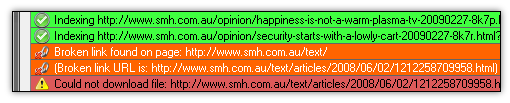
 Generate a sitemap for your site!
Generate a sitemap for your site!